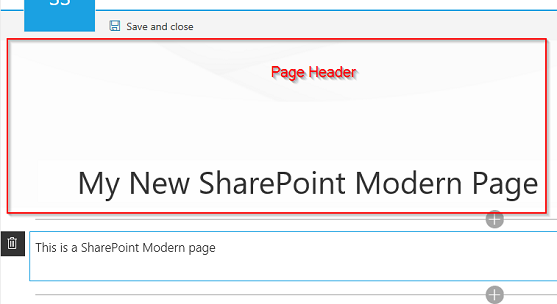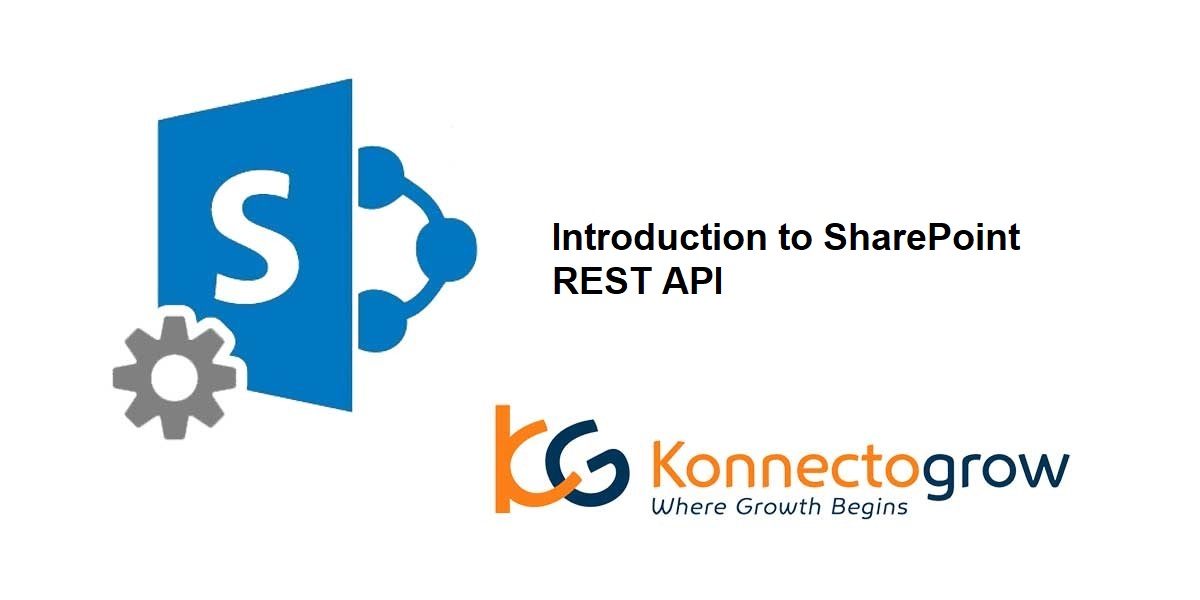
Share Point REST API
The Share Point REST API is implemented as a Data-centric web service based on the Open Data Protocol or O Data. The way these web services work, use each resource in the system is addressable by a specific URL that you pass off to the server.
With REST you can make an http request to get information from different kinds of data sources like a SharePoint list. If you try it in your browser it would be just like going to a website but instead of returning a web page, you will get back the data in XML.
In other words you can easily consume the services in SharePoint that the API offers like list data, social feeds or search if you for example needs to expose its content in an app or similar. REST do also permits the data formats XML or JSON and supports CRUD operations. REST is one of the main APIs that are provided in SharePoint 2013, foundation or server and SharePoint Online but it’s not enabled for a public SharePoint online site over http.
Konnectogrow will provide you the best digital marketing services in Pune and Noida, we also provide web development services, app development services, and graphic designing services in Pune you can grab the services to increase your business. Microsoft SharePoint designer 2013 training is available at Konnectogrow Pune, we can give you the best SharePoint developer training with the handling of the live project. As well as we also provide Sharepoint services and the best SharePoint consulting services in Pune. Our SharePoint designer has uploaded the SharePoint image to make you understand what is SharePoint? You can grab all services from Konnectogrow Pune.
SharePoint REST endpoint Overview
The following table contains typical REST endpoint URL examples to get you started working with SharePoint data. Prepend http://server/site/_api/ to the URL fragments shown in the table to construct a fully qualified REST URL.
Below is a list of the basic commands used to get List Items from a SharePoint List through the SharePoint 2013 REST Services.
| URL endpoint | Description | Supported HTTP Method |
| /_api/Web/Lists/ getbytitle(‘listname’) | Getting a list details by its title and updating it as well. Ifanyone changes your list title, your code will break. | GET, POST |
| /_api/Web/Lists(guid’guid id of your list’) | Same as above but changing list title will not affect the code. | GET, POST |
| /_api/Web/Lists/getbytitle(‘ listname ‘)/Fields | Retrieving all fields associated with a list and add new fields | GET, POST |
| /_api/Web/Lists/getbytitle(‘listname’)/ Fields/getbytitle(‘fieldname’) |
Getting details of a field, modifying and deleting it. | GET, PUT, PATCH, MERGE, DELETE |
| /_api/Web/Lists/getbytitle(‘listname’)
/Items |
Retrieving all items in a list and adding new items | GET, POST |
| /_api/web/lists/getbytitle(‘listname’) /GetItemById(itemId) |
This endpoint can be used to get, update and delete a single item. | GET, PUT, PATCH, MERGE, DELETE |
| /_api/lists/ getbytitle (‘’listname’)/items?$orderby=Title | Order Your Results | GET, POST |
| /_api/lists/ getbytitle (‘’listname’)/items?$select=Title,Id | Retrieve Selected Column Data value | GET, POST |
| /_api/web/lists/getbytitle(‘listname’)/Items/ ?$select=Title,FieldName/Id&$expand= FieldName /Id |
Retrieving the lookup value | GET, POS |
Populate Drop down using REST
function BindLoantype() {
var siteurl = _spPageContextInfo.webAbsoluteUrl + “/_api/web/lists/getbytitle(‘Loan Types’)/items?$select=Title,ID”;
$.ajax({
url: siteurl,
type: “get”,
headers: { “Accept”: “application/json;odata=verbose” },
success: function (data) {
var option;
$.each(data.d.results, function (i, result) {
$(“#ddlloantype”).append(“<option value='” + result.ID + “‘>” + result.Title + “</option>”);
})
},
error: function (data) {
alert(data.responseJSON.error);
}
});
}
where ‘Loan Types’ should be your list name
_spPageContextInfo.webAbsoluteUrl : This will be your site url where your list exists
$(“#ddlloantype”) is html control where you want to bind or populates the value from SharePoint list column
Konnectogrow will provide you the best digital marketing services in Pune and Noida, we also provide web development services, app development services, and graphic designing services in Pune you can grab the services to increase your business. Microsoft SharePoint designer 2013 training is available at Konnectogrow Pune, we can give you the best SharePoint developer training with the handling of the live project. As well as we also provide Sharepoint services and the best SharePoint consulting services in Pune. Our SharePoint designer has uploaded the SharePoint image to make you understand what is SharePoint? You can grab all services from Konnectogrow Pune.
Tags In
Related Posts
Leave a Reply Cancel reply
Newsletter
Categories
- Business Intelligence (1)
- Digital Marketing (20)
- E-Commerce (1)
- Entrepreneur (5)
- Graphics Design (1)
- LinkedIn (1)
- Mobile Apps (3)
- SharePoint (21)
- Tips & tricks (5)
- Views (9)