
How To Manage Your LinkedIn Presence In 10 minutes a day
Do you want to increase your network on LinkedIn? Let’s check How To Manage Your LinkedIn Presence In 10 minutes a day. Well, who doesn’t want to? LinkedIn has been one of the most important and different platforms. It is a professional platform where there are many students, entrepreneurs, founders, CEO, company profiles, and shares their skills, knowledge, and information with each other. We do some searches for jobs, some searches for employees. Apart from these, there are many informative videos and quotes posted there.
LinkedIn actually boosts the identity whether it is individual or company. A good profile on LinkedIn gets more visibility that increases the network.
For the better optimization of your LinkedIn, you need to keep up to date with your profile and try to engage with your connection from time to time. You just need to spend 10 minutes a day following instructions that help to manage your LinkedIn.
1. Set up your profile
The very first thing you need to think about updating is your profile. The profile shows your own personal branding. There are few tips for properly setting up your profile.
- Better and suitable profile picture
LinkedIn is not like Facebook, Instagram, or Twitter. It has its own features different from other social media. The profile picture is the first thing that people see to identify you. As we know, visuals attract our eyes more. So, putting the right profile picture with the recent picture and face portion should have around 60% of close-up shots.
- Explain your story in the summary section
The summary description of your story helps to attach more to your emotions. Your story actually gains attention rather than writing a random summary. You need to introduce your skill sets and your job with proper detail mentioning the application of the skillset in your professional life.
- Mention you’re relevant skills
There are sections in LinkedIn to see the skill sets of any profile. After looking up your summary, people visit the skill section to know about the skills and the knowledge that you are having. Only try to provide the relevant skills within short. Long or irrelevant skills degrade your impression.
2.Engage with your connection through posts, comments, and messages
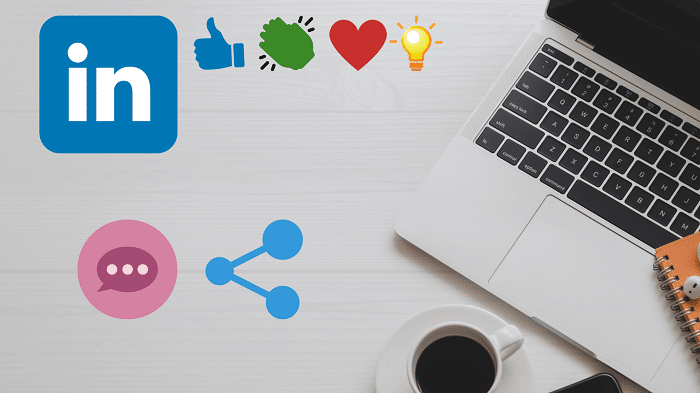
There is a notification tab that notifies you when your connection does post something, you just need to check every notification without delay and respond through a comment on the post which is relevant to you. The notification of ‘wish happy birthday’, ‘congratulate on the new job, or comments on a post or wish anniversary, these kinds of notifications make sure you engage with your connection. You also get notified with news updates.
3.Checking LinkedIn newsfeed

Visit the news feed section to check the content shared by your connection. There you will find some of the relevant posts also to engage with them. You can engage with them by expressing your views through comments and if you like the content, you can share them with your connection through a new feed and privately also.
4.Post your own content on LinkedIn
Sharing your content also matters and your connection will be able to see your content and may try to reach out to you. You can see the exact number of views your post received in the feed. Always post something relevant and interesting for your connection so that your connection would engage with your post. The visibility of your profile will increase more when more people will react, comment, and share your content.
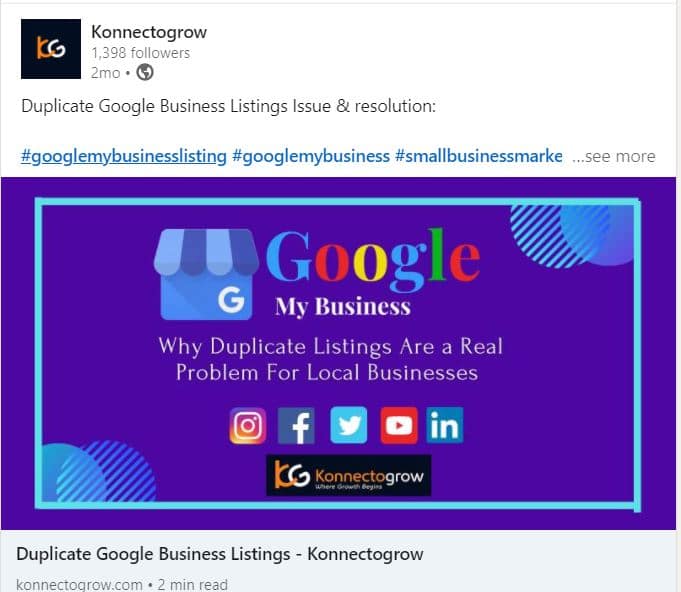
5. Analyze your profile
You can analyze your LinkedIn profile using the LinkedIn dashboard. The dashboard shows how many times your profile has appeared in the search bar, how many people viewed your post, and your profile.
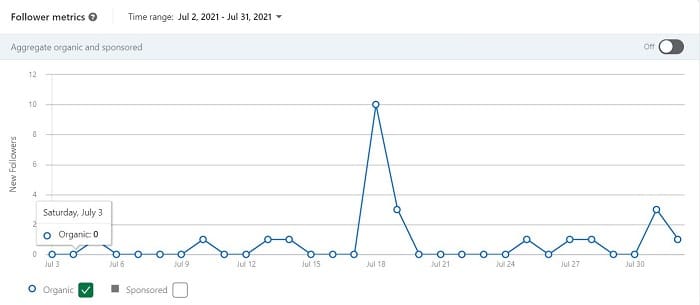
Make sure your account is for business
If you have the idea for the new business, you should make sure to build your LinkedIn profile as a business suitable profile. LinkedIn gives more preference to the account that is more professional and includes all the details on their profile.
Some key points that you should mention:
- Technology You worked on
- Achievements and projects
- Describe your business idea in the summary section
- Always post your business content and do share the post of your niche.
- For business accounts, you can get to your potential customers and engage with them by sharing the relevant content.
If you want to discuss the content marketing plan for your business then you may connect with Konnectogrow.
Newsletter
Categories
- Business Intelligence (1)
- Digital Marketing (20)
- E-Commerce (1)
- Entrepreneur (5)
- Graphics Design (1)
- LinkedIn (1)
- Mobile Apps (3)
- SharePoint (21)
- Tips & tricks (5)
- Views (9)




