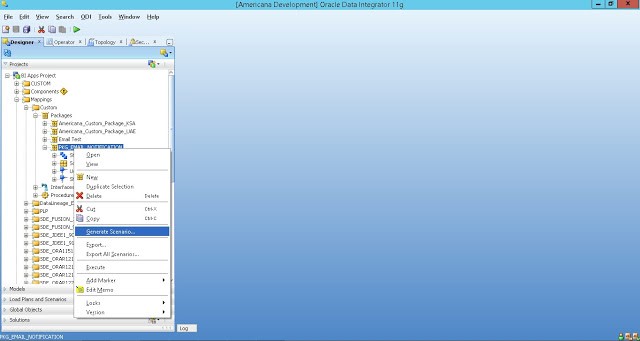
Configure Email Notification on Load Plan (ETL) Failure
This blog will cover how to configure Email Notification on Load Plan (ETL) Failure with ODI.
- You can create a custom Package to sent email notification on ETL Failure.
- It can be configure through BIACM.
Step 1 : Create 2 Global variable


Step 3 : MESSAGE_BODY :
SELECT CAST (error_message AS VARCHAR2 (3000)) FROM (SELECT error_message FROM snp_session WHERE sess_status = ‘E’ ORDER BY sess_beg DESC) WHERE ROWNUM < 2


Step 6 : In the overview section provide the name of the package “PKG_EMAIL_NOTIFICATION”

Step 7 : Go to diagram tab of package and drag and drop MESSAGE_SUBJECT and MESSAGE_BODY global variable from Global Objects and OdiSendMail object from Internet section.

Step 8 : Set below parameters on the general section of the properties tab.
- Mail Server : IP address of the SMTP server
- From : Address of the sender of the message
- To : List of email addresses of the recipients, separated by commas.
- Cc : List of e-mail addresses of the CC-end recipients separated by commas.
- BCc : List of email-addresses of the BCC-end recipients, separated by commas.
- Subject : #MESSAGE_SUBJECT
- Attachment : Attach the files
- Message Body : #MESSAGE_BODY

Step 9 : Save the package.
Step 10 : Right click on the package and select Generate Scenario

Step 11 : Then New Scenario Window will appear specify the name of scenario and Version.
Scenario: PKG_EMAIL_NOTIFICATION
Version: 001

Step 12 : Go to the Load Plans and Scenarios -> Generated Load Plans








Tags In
Related Posts
Leave a Reply Cancel reply
Newsletter
Categories
- Business Intelligence (1)
- Digital Marketing (20)
- E-Commerce (1)
- Entrepreneur (5)
- Graphics Design (1)
- LinkedIn (1)
- Mobile Apps (3)
- SharePoint (21)
- Tips & tricks (5)
- Views (9)




